Out-of-the-Box vs. Self-Hosted
Iristick.Teams can be deployed in two ways: a fast cloud-based setup hosted by Iristick, or a secure self-hosted setup within your own Microsoft Azure environment.
Out-of-the-Box (OOTB)
The fastest way to get started with Iristick.Teams.
Key Benefits
- Hosted and maintained by Iristick
- No infrastructure or Azure configuration needed
- Ready-to-use: install the app, activate glasses, and sign in
- Always running the latest version via Google Play updates
Requirements
- Microsoft 365 Business account with Teams access
- Iristick.Teams app installed on an Android smartphone
- Activated Iristick smart glasses (licensed with 1LMST)
Best For
- Quick rollouts
- Small or medium-sized teams
- Organizations without strict IT policies
Connection Flow
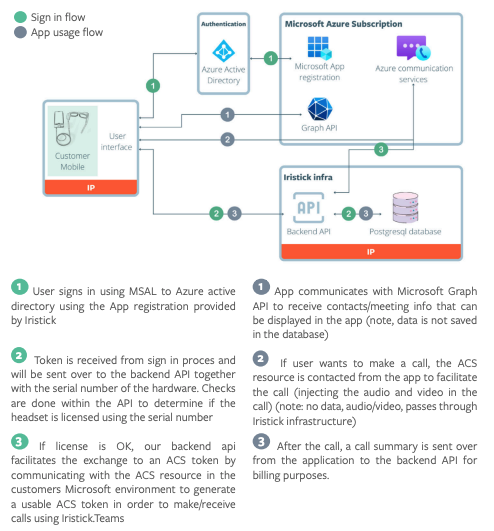
Self-Hosted
Designed for companies with strict data policies or IT-managed infrastructure.
Key Benefits
- Complete control over infrastructure and permissions
- No data or video traffic flows through Iristick servers
- Full Azure integration using your own tenant and resources
- App deployed via your MDM (Mobile Device Management) system
What You Need
- Microsoft Azure subscription
- Azure tenant ID and Communication Services resource
- App registration within your Azure Active Directory
- MDM system to distribute the Iristick.Teams app
- Installation license (1SHIMST) and maintenance license (4SHIMSTMU)
What We Provide
- App binaries and Azure integration package
- Step-by-step installation guide
- 8 hours of setup support
- Ongoing updates through the maintenance license
Best For
- Enterprise environments
- IT departments requiring full control over authentication and data
- Regulated industries or sensitive use cases
Connection Flow
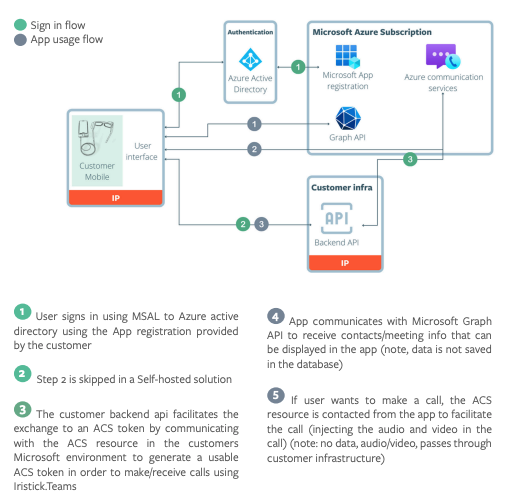
Not Sure Which One Fits?
| Feature | Out-of-the-Box | Self-Hosted |
|---|---|---|
| Setup time | Instant | Requires IT configuration |
| Hosting | Managed by Iristick | Managed by your IT team |
| Updates | Automatic via Play Store | Delivered via license |
| Data ownership | Shared authentication | Fully internal |
| Custom Azure setup | Not needed | Required |
| Best for | Fast onboarding | Controlled, secure rollout |
Still unsure? Reach out to us and we’ll help you pick the best option for your use case.